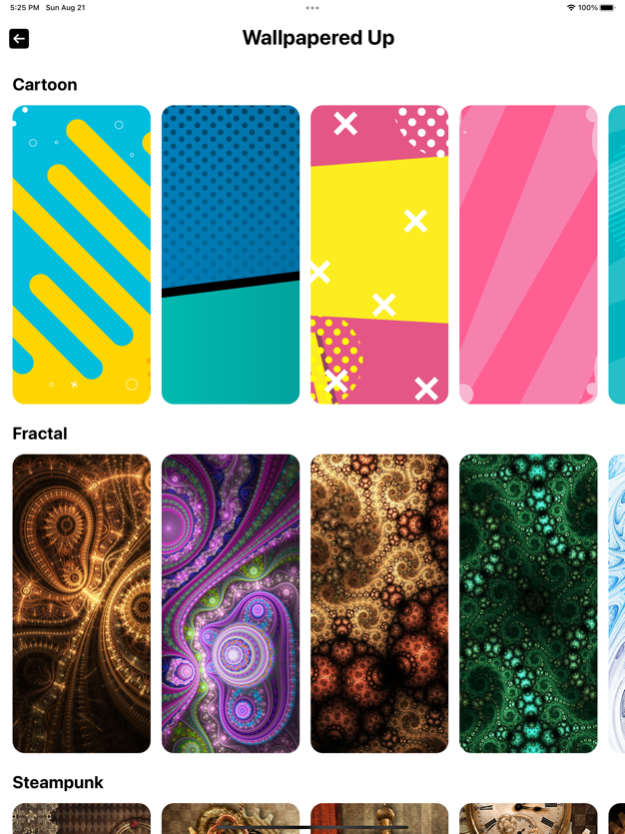Wallpapers for 16 Lock Screen 7.6
Free Version
Publisher Description
Thousands of Wallpapers for 16! All Available Offline With No Ads!!!
Are you tired of being bombarded by ads just so you can download a wallpaper?
Are you tired of endlessly scrolling a wallpaper app just to find 1 kind of alright wallpaper?
If you answered yes to any of these questions then this wallpaper app is for you!
We have TONS of super awesome wallpapers in this app!
Tap to save your wallpaper and you are off to the races!
Simple App Usage Instructions:
1. Tap on any Wallpaper you like
2. Your phone will ask you to allow access to save your wallpaper to Camera Roll ( First time only )
3. Now that it is saved, go to your Photos
4. Go to wallpaper, Hit Share Icon
5. Scroll Down to Set As Wallpaper
6. Follow The On Screen Instructions, DONE!
Note: You can set the wallpaper to Lock Screen to Home Screen or Both!
And that's it! The app also has a unique Colorize feature that will allow you to transform photos and/or wallpapers!
I hope that you will enjoy these wallpapers as much as we are!
We are launching with a lower price so that our early supporters get a discount!
Get the app before the price goes up!
Have a great day!
Terms & Conditions
https://www.emojiworlds.com/end-user-license-agreement/
Privacy Policy:
http://www.emojiworlds.com/?page_id=717
Nov 16, 2022
Version 7.6
New App Icon!!!
Don't Forget To Leave An Honest Review!!!
Plus Some Bug Fixes!
About Wallpapers for 16 Lock Screen
Wallpapers for 16 Lock Screen is a free app for iOS published in the Other list of apps, part of Network & Internet.
The company that develops Wallpapers for 16 Lock Screen is Emoji World. The latest version released by its developer is 7.6.
To install Wallpapers for 16 Lock Screen on your iOS device, just click the green Continue To App button above to start the installation process. The app is listed on our website since 2022-11-16 and was downloaded 0 times. We have already checked if the download link is safe, however for your own protection we recommend that you scan the downloaded app with your antivirus. Your antivirus may detect the Wallpapers for 16 Lock Screen as malware if the download link is broken.
How to install Wallpapers for 16 Lock Screen on your iOS device:
- Click on the Continue To App button on our website. This will redirect you to the App Store.
- Once the Wallpapers for 16 Lock Screen is shown in the iTunes listing of your iOS device, you can start its download and installation. Tap on the GET button to the right of the app to start downloading it.
- If you are not logged-in the iOS appstore app, you'll be prompted for your your Apple ID and/or password.
- After Wallpapers for 16 Lock Screen is downloaded, you'll see an INSTALL button to the right. Tap on it to start the actual installation of the iOS app.
- Once installation is finished you can tap on the OPEN button to start it. Its icon will also be added to your device home screen.